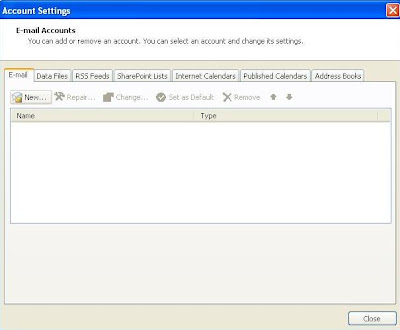Using outlook account
we are able to send E-mail any person. Also we access our account offline.
To setup outlook account first open Control
Panel.

In Control Panel click
on Mail, it will open Mail Setup – outlook.
In Mail Setup – outlook click on E-mail Accounts. It will open Account Settings.
In Account Settings
select E-mail tab. In that click on New. Enter your account detail in Add New E-mail Account and click on Next.
It will establish connection to
server to verify your detail. If your details are correct than you are able to
send E-mail using outlook account.
For more information see
following video.