To Lock the RAR do following.
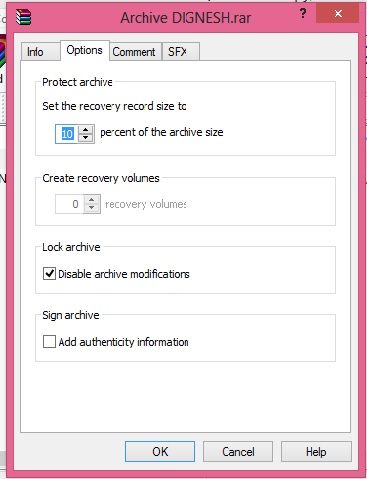
- Make the RAR of Folder or File you want to protect.
- Suppose you want to protect Folder with name DIGNESH. Right Click on folder and make it RAR.
- Now Open DIGNESH.rar and Click on File Menu.
- Now Click on Set Default Password or Press Cltr + P.
- Enter your desire Password and Check all Check Box and click on Ok.
- Now click on Commands in menubar and in Commands, click on Lock archive or press Alt + L.
- Set Percentage of archive size to 10 and click on Ok.
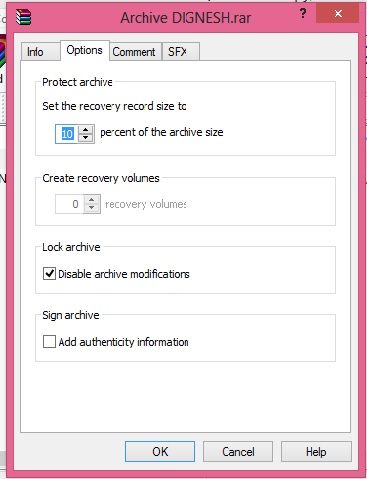
- Close the DIGNESH.rar and open once again DIGNESH.rar. Its require password to open it.
- To open the DIGNESH.rar just enter your password and click on Ok.




